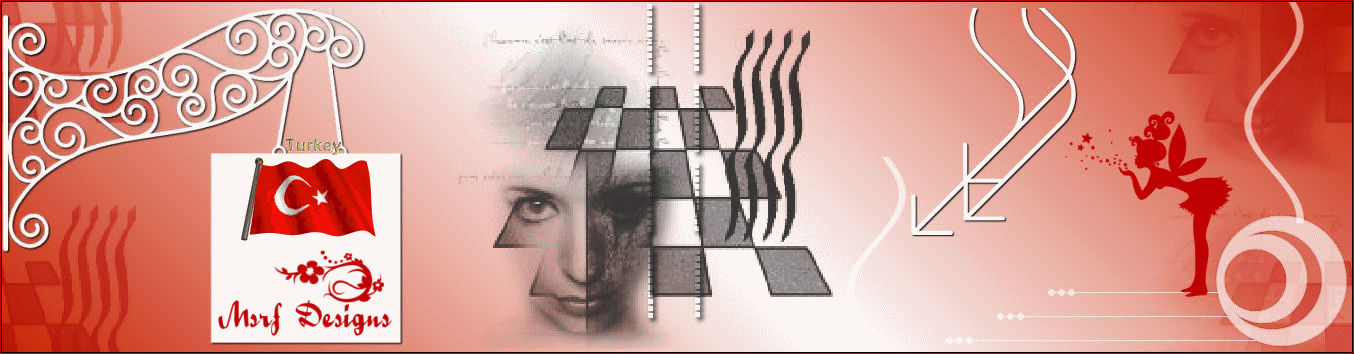Unplugged tool- interlace
Mura’s Meister- Perspective Tiling
Tramages- Tow the line
Tubes:
Paysages and hommes tube by Nikita
Woman tube by Athe
Alternatif > download:
1- File- new image- open new layer transparant 850 x 700 px.
2- Foreground color:#b09f84 ( light color )
Background color:#3b291d ( dark color)
4- Effects-Plugıns > Filters Unlimited 2.0 - Unplugged tool- interlace
Layers- Duplicate
Edit - copy
11-Activate raster 2
Layers-New raster layer
Selections- select all
paste into selection
Layers-New raster layer
Selections- select all
paste into selection
Selections-Select none
12-Blend mode: overlay
opacity 40 or 34
opacity 40 or 34
13-New raster layer
14- Layers/ new mask layer / from image
Find the mask: Caty2o18it4yl
Ok.
Find the mask: Caty2o18it4yl
Ok.
Prepare the following gradient with foreground and background colors
( clear watermarkt)
Edit- copy
Edit- copy
17- Paste into selection
Selections- select none
Selections- select none
21- Open hommes @ image
Edit- copy
Edit-paste into selection
Edit- copy
Edit-paste into selection
25- Open hommes @ image
Edit- copy
Layers-New raster layer
paste into selection
Edit- copy
Layers-New raster layer
paste into selection
26- İmage - mirror ( while still selected)
Selections- select none
Layers- merge- merge down
Layers- merge- merge down
27- Effects - 3D efect- Drop shadow
(2/2/80/8 Black)
selection/ custom selection
fill gradient
open hommes @ image
Edit- copy
paste into selection
open hommes @ image
Edit- copy
paste into selection
30- Selections- select none
(2/2/80/8, black)
Effects- 3D effects- Drop shadow ( same parameters)
Effects- 3D effects- Drop shadow ( same parameters)
(2/2/80/8 black)
Open hommes @ image
Edit-Copy
paste into selection
Edit-Copy
paste into selection
32-Selections- select none
Effects- 3D effects- Drop shadow ( same parameters)
Effects- 3D effects- Drop shadow ( same parameters)
(2/2/80/8 black)
33- Layers-Merge-Merge all
34-Open image 3
copy-paste as new layer
copy-paste as new layer
copy - and paste as new layer
Place the bottom left corner
same parameter
(2/2/80/8 black)
39-İmage Add border 1 px #3b291d
40-İmage Add border 35 px #b09f84
41-Selections-select all
Selections- Modify - Contract 36 px
42-Effects-Plugıns- Filters Unlimited 2.0 - Unplugged tool- İnterlace
43-Selections- İnvert
Effects- 3D Effect- Drop shadow
(2/2/80/8 black)
Selections-Select none
44-Layers-Duplicate
Activate top layer
image- resize % 93 percent
Activate top layer
image- resize % 93 percent
(Resize all layers: unchecked)
Effects -Plugıns> Filters Unlimited 2.0- -Tramages - Tow the line
open deco 1
copy and paste as new layer
Place as in final image
İmage -flip
image- mirror
47- Open Athe FM 539 ( woman tube)
copy - paste as new layer
48-İmage - resize % 65 percent
(Resize all layers: unchecked)
copy and paste as new layer
İmage- rotate - free rotate - right 90
-370 / 45
54-Add border 1 px, symmetric, #3b291d
55-İmage-resize Width: 900 px.
Woman tube by Annelies
Man and couple tubes by Athe
I hope you enjoy
Thank you
Contact:
My friends versions:
Merci Franie
Thank you, Lisette
Teşekkürler Hazal
Teşekkürler Seyran
Teşekkür ederim Dilba
Teşekkürler Nihal
Teşekkürler Erdemir.
Thanks much Rosa
Teşekkür ederim Umut
Umut 2. versiyon
Thank you Cre@Marley
Teşekkür ederim Aytül
Thank you Pinuccia
Thank you Pinuccia
Thank you Isy
Thank you Lecture33
Thank you Biquinho
Thank you Jannie
Thank you Brigittealice
Thank you Tueloup 37
Tüm versiyonları görmek için pinterest panoma bakınız.